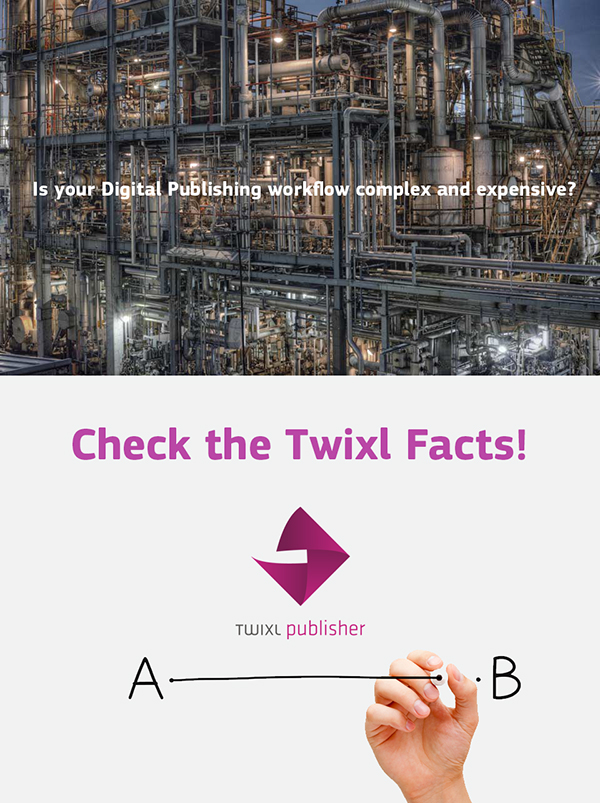
Want to attend a free 2-hour webinar introducing Twixl Publisher?
Send me an email and I will add you on the list for the next webinar.
17Want to share a publication with your client as easy as you do it by putting a PDF on a Web server? Just select a publication and use the Share feature. Type the client's email and click Send. From his/her tablet, the client taps the link he/she has received in the email and the publication opens directly on the tablet, without creating any ID account.
16Need to manage the publications of your multi-issue app from an iOS device? With the Twixl Publisher Platform you can, as it is written in HTML.
15Converting a complete tablet publication with overlays into a fully-featured Web version is a free-of-charge option in all Twixl's plans. And it's done with one click. Then place the exported HTML folder on the Web server of your choice.
(14In Twixl's plans, the most expensive per-download price is € 0.0385/dl.)
13You don't need to create separate Twixl .publication files for each device. You don't need to create separate renditions for SD and HD devices. Just click "Export Publication" and Twixl turns your InDesign file with alternate layouts into SD, HD renditions for various devices and mobile OS... with just one click.
12If you have prepared InDesign files with alternate layouts, you don't need to open files one by one and add them manually in a publication. To create a publication, Twixl batch processes InDesign files made of alternate layouts.
11Why pay more to create unneccessary multi-issue apps? Prepare an InDesign file with alternate layouts. Then in the Twixl Publisher app, one click is enough to build a single-issue iOS app, a single-issue Google app, and a single-issue Amazon app. Your app weighs more than 50 Mb? Don't worry, Twixl handles everything and helps you to post heavy apps on the Android stores (additonal .obb file created).
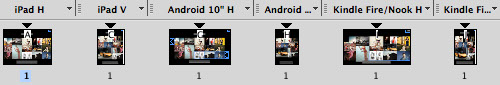
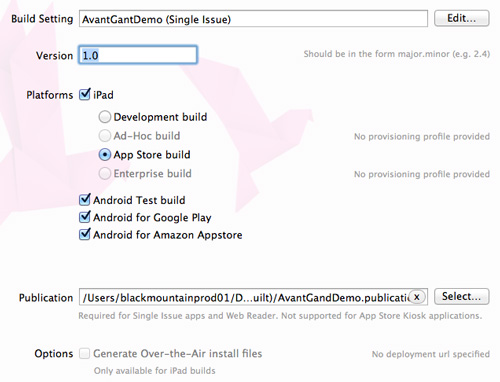
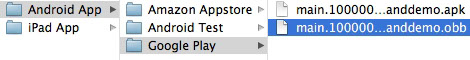
10With Twixl Publisher you don't need to produce all the icons requested by Apple, Google and Amazon. Just create a 1024x1024 px icon, drop it in Twixl's app maker and that's all: Twixl generates and embeds in the app all the necessary icons.
![]()
9Need to embed Google Maps, YouTube and Vimeo code? Have problems setting up the right dimensions of the embedded code? Don't embed, use Twixl's widgets! The Twixl Publisher plug-in comes with easy-to-use widgets where, for instance, you just type the address. The widget helps you to adjust the frame's dimensions and add optional information.
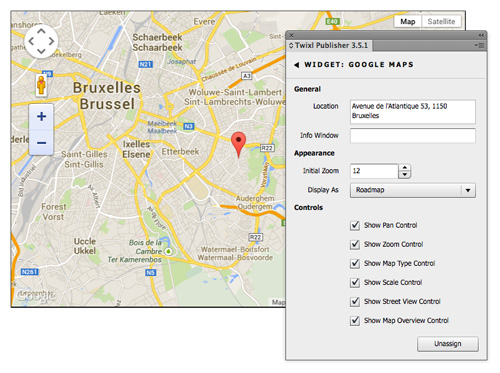
8Don't you feel being a slave because you must use mandatory online servers to test, share and publish your publication? Imagine now that you could do all that without any Internet connection and without servers? Do you meet deadlines if the servers gets slow or offline? With Twixl you create, test, preview, export articles and publications, build apps,... with no Internet connection! You work offline. You will need to be online only when you want to publish the single-issue app or the issues in a Kiosk.
7With Twixl you don't need to package, repackage again, and re-repackage again the HTML resources in a .zip file nor to use virtual deep linking. Place your HTML folder, HTML5 animations (Edge Animate included), PDFs,... in the WebResources folder of the publication and just import them. It's that easy! What about the inclusion of these resources in the app? Don't worry, just create the app, Twixl collects all the resources the same way InDesign does it with its Package feature and you're good to go!

6When Twixl rasterizes an article, it collects at the same time all the text content in an XML file that is embedded in that article. This means that even if the whole app contains rasterized layouts, your audience can search for a specific text in the whole publication.

5For your slideshows, choose among 4 different types of transitions, keep the slides transparent or not, add a scroll view indicator.
4Got InDesign files with Adobe DPS Folio Overlays? Included with the free plug-in, Twixl offers you a tool (the Twixl Importer panel) to convert these Overlays into Twixl interactive elements. What is converted or not... read it here.
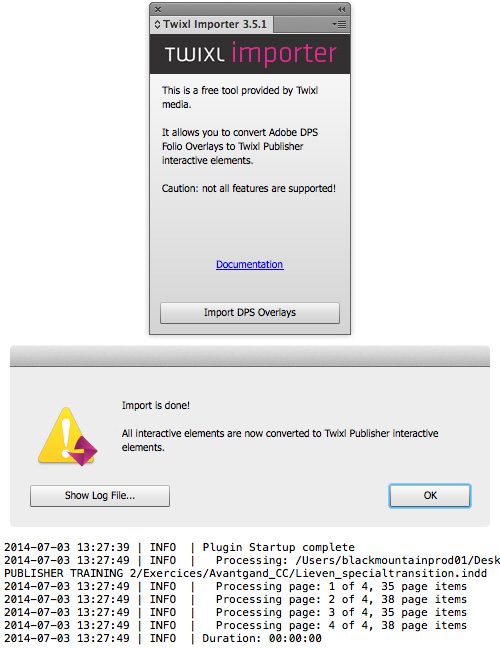
3You have embedded an offline/online website in your Twixl publication. What happens when you click a link on the first page? You don't leave the frame nor the publication... the reading experience of the website continues within the frame.
2With Twixl you don't need a cable to preview an article or the whole publication on any tablet. Just establish a link via your WiFi local network and click Preview.
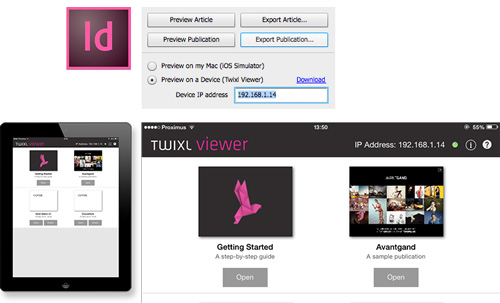
1Twixl has an option to allow the final user to turn a slideshow in Full Screen mode.
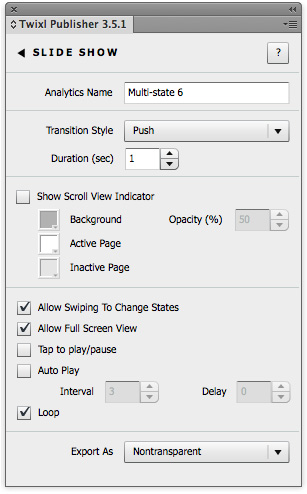
Want to attend a free 2-hour webinar introducing Twixl Publisher?
Send me an email and I will add you on the list for the next webinar.